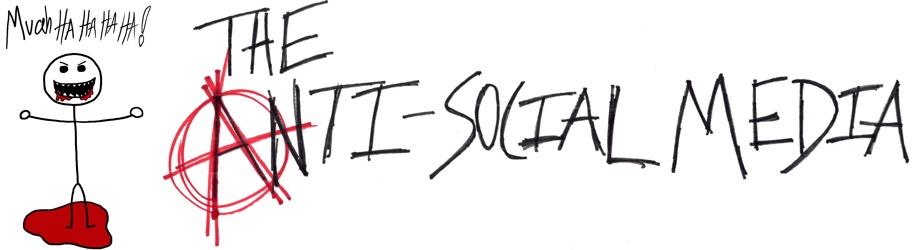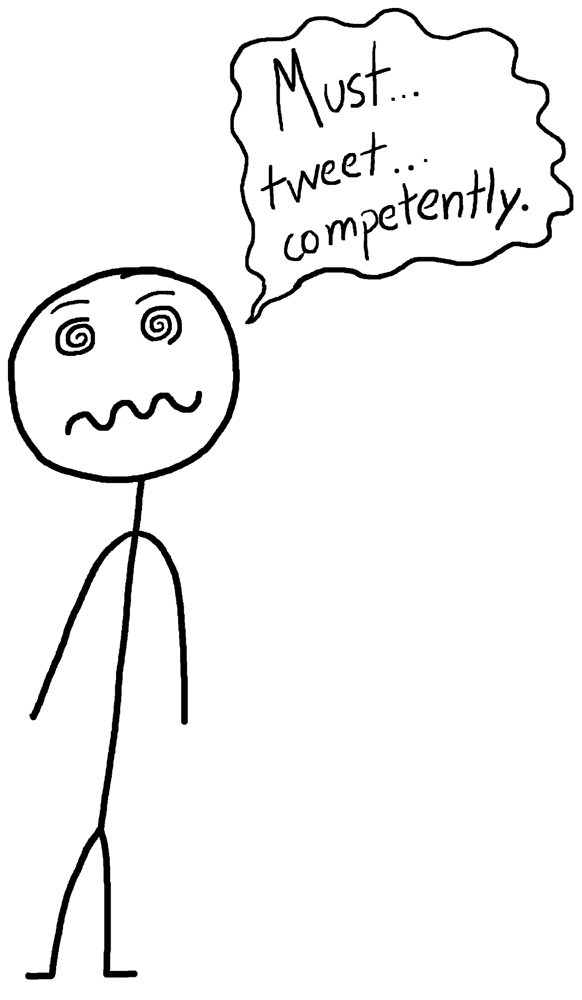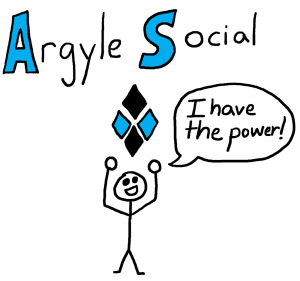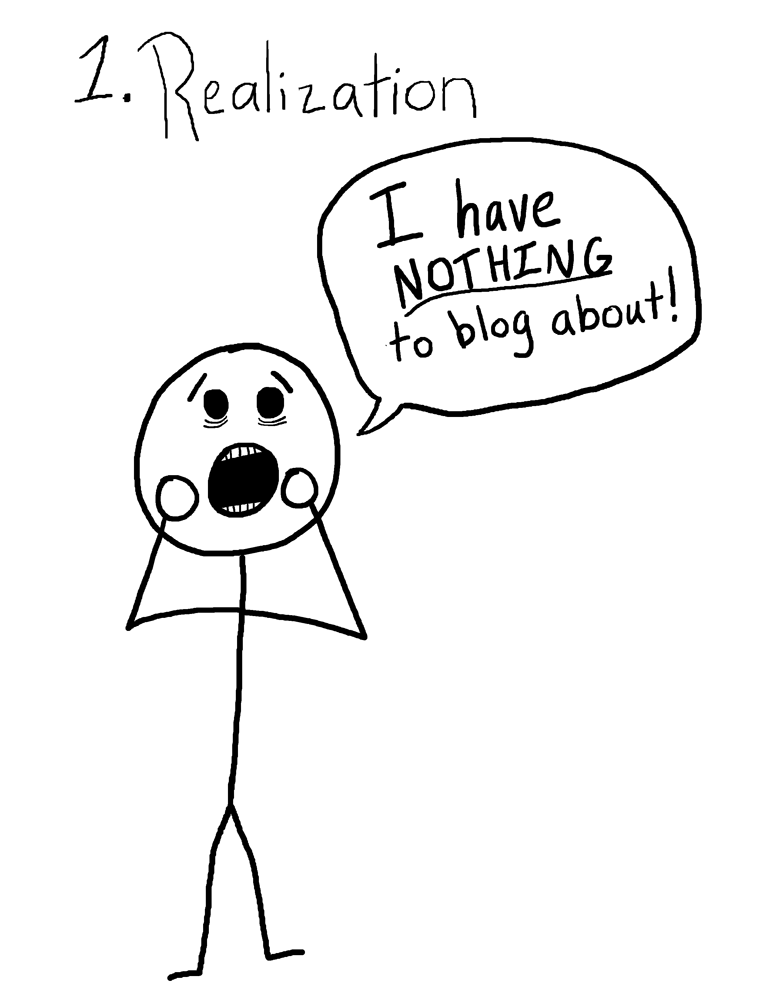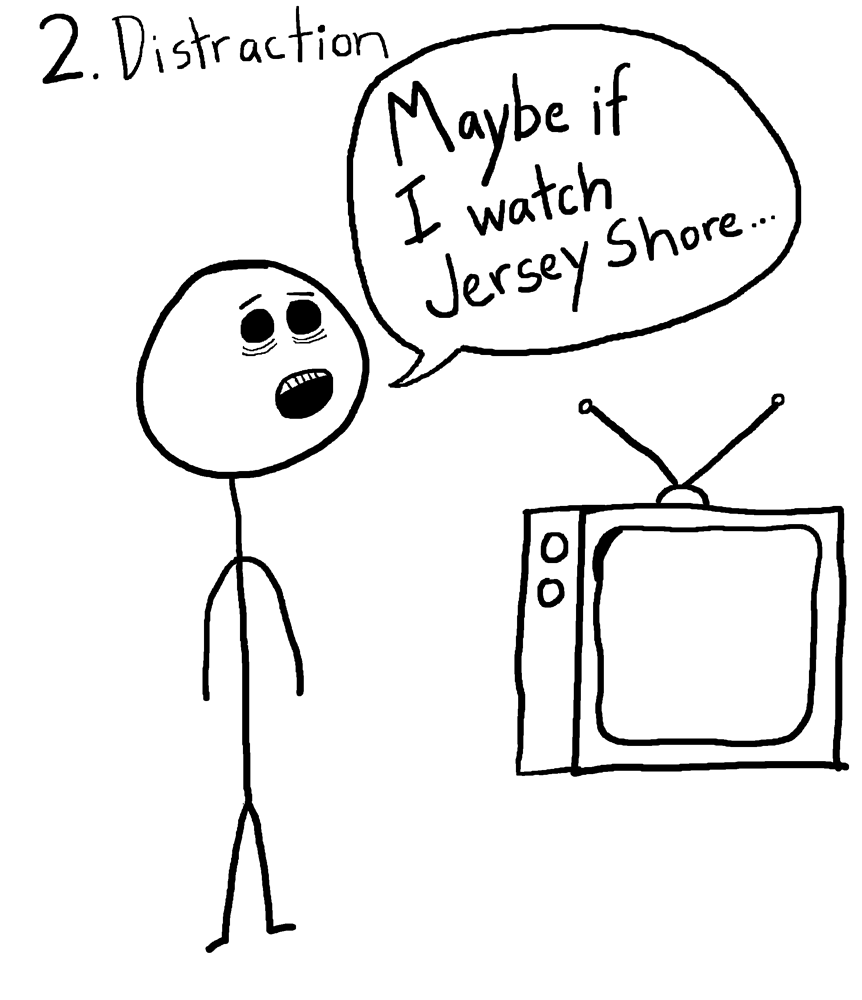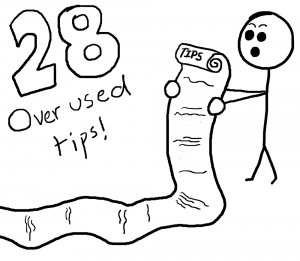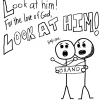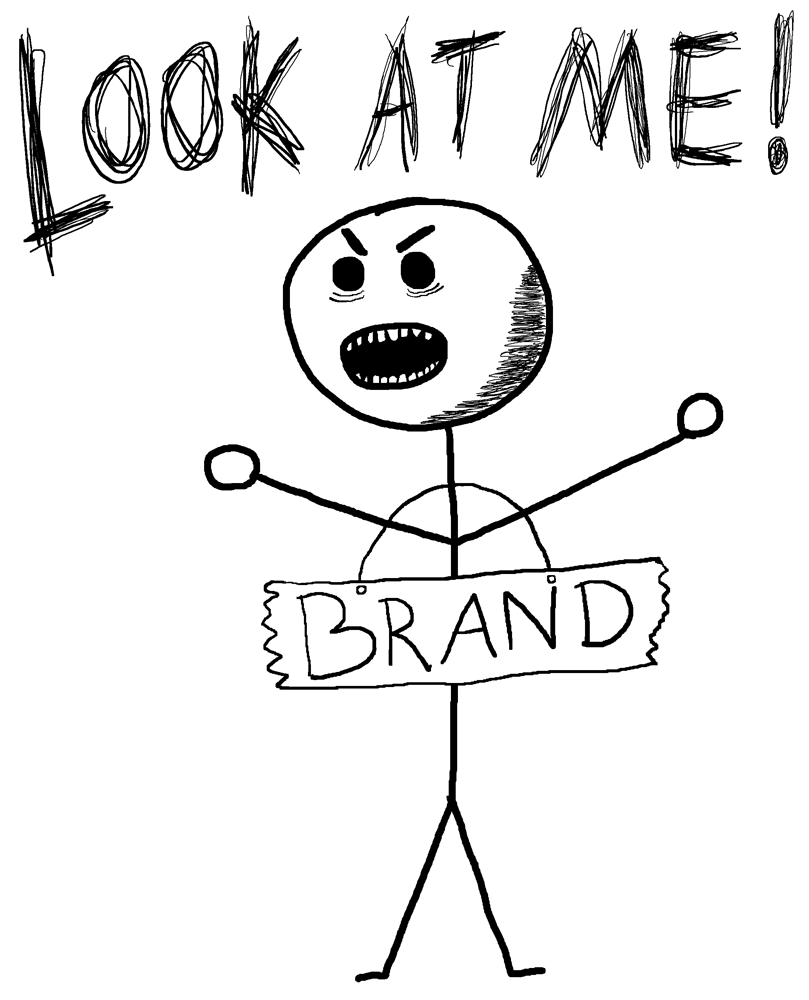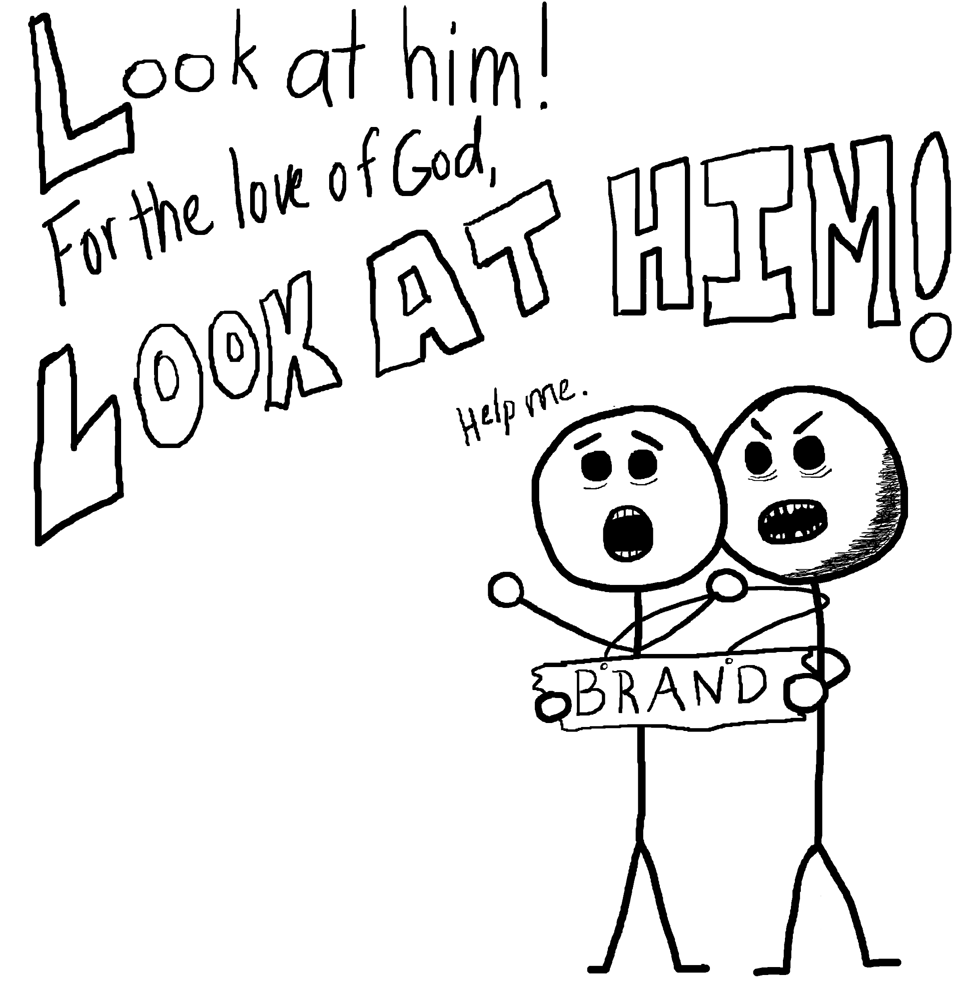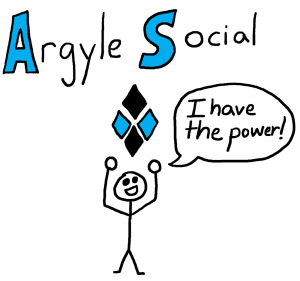 I hate Tweetdeck, Hootsuite and other social media tools that break accounts down into thirty-some columns across. I can’t read them. Those tools work great for some people and their workflow, but for me, using them is like looking into the matrix. It’s just a bunch of messages flying by me in bland columns and I can’t separate what needs my attention.
I hate Tweetdeck, Hootsuite and other social media tools that break accounts down into thirty-some columns across. I can’t read them. Those tools work great for some people and their workflow, but for me, using them is like looking into the matrix. It’s just a bunch of messages flying by me in bland columns and I can’t separate what needs my attention.
That’s where Argyle Social steps in and makes my social media management a snap.
Argyle Social is a social media management, engagement, and measurement tool built in Durham, NC. It makes my social media management for Facebook and Twitter simple by breaking everything down those categories, and gives me a lot of firepower within those realms.
Publishing is the basics of Argyle. You plug in your account info and then you can start posting immediately. You can schedule and draft posts, and if you’re publishing a link, you can write multiple versions of the message with that link. It’s simple and makes sharing posts quick and easy.
Argyle also has a social inbox, capturing all your updates from multiple accounts on Facebook and Twitter. You can filter individual accounts, and flag messages that are really important. It keeps me focused on the messages I need to reply to, rather than the fifty messages going across Tweetdeck.
In Argyle, I not only have awesome tools to engage with my fans and followers on Twitter and Facebook, I also get insane tracking abilities. Combined with Google Analytics, Argyle provides a goldmine of data. This is truly where Argyle shines. If you’re a marketer with no idea where your social traffic and sales are coming from, Argyle will break it down for you. You can even set up goals so you know exactly what money you’re making from campaigns and individual tweets.
Here are the features I use most with Argyle that make my day easier:
- RSS Import - Argyle has the ability to import my RSS feeds with a lot of variations. I can set it to post at different time intervals and different messages so I don’t have to worry about when it’s going out. Simple, effective, and makes my blogging life much easier.
- Tie-in with Analytics - I use Google Analytics here on The Anti-Social Media, and Google and Argyle tell me anything and everything I need to know about my social campaigns. Who’s coming from where, if they’re making me money, if they have sacrificed their firstborn child for me. What more can I ask for (besides the second-born child)?
- The API - I am not a technical person. I barely understand the mysteries of how my web properties are set up, let alone how complex web technologies like Twitter and Facebook work. So, if I love the API, you’re doing something very right. Argyle made their API usable and flexible enough that I was able to set it up as the default URL shortener on my iPhone. Now I track everything I share not only from my desktop, but also my phone. Just imagine if you have a bit of technical knowledge what you can pull off.
Is Argyle perfect? No way.
- It can get messy - If you’re managing a lot of popular accounts, the engage inbox becomes a mess very quickly. You have to click one too many times to get to the individual accounts in the Engage feature. And if you’re posting a lot, finding an individual post can be a chore.
- It can get technical - If you’re not good with analytics or don’t have someone who is, learning all the features and integrating them takes time. Time that could be spent making money.
- Twitter search can’t show Argyle’s URLs - If you search Twitter to see who has posted your URL, it will pull up every tweet with the URL except for Argyle’s URL. This is pretty minor, and for all I know it’s Twitter’s problem, but it drives me nuts because it’s part of how I stalk track my audience.
- It’s Facebook and Twitter only - I know these are the two biggest social networks, but LinkedIn and YouTube abilities would be amazing.
- Argyle is expensive - Argyle starts at $150 a month. That’s $1,800 a year. You’ve got to make some serious cash from your social media to pay for it.
Argyle isn’t right for everyone. It’s for people who need to know if their tweets are making them money and can spend the money to find out. If you want to measure if what you’re doing is paying off and have the money to spend, Argyle will prove its worth quickly.
Disclosure: Argyle Social allowed me to use their software for free for the purpose of this review.